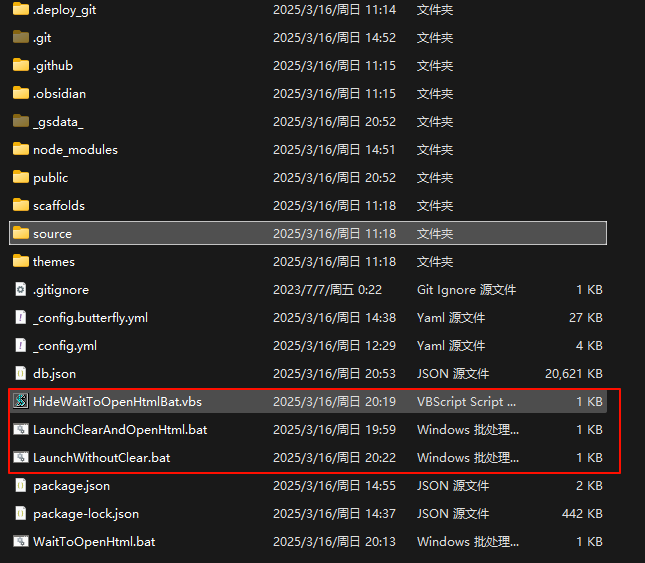JsDelivr 失效问题的解决-资源本地化
描述
butterfly默认使用cdn是JsDelivr ,DNS被污染还有各种原因,这个cdn不好用了,导致我的网站样式加载卡顿甚至加载不出来。
butterfly:2023-07-07 稳定版4.9.0
步骤
第一步:更改本地yml配置
上网查了一下解决方法——资源本地化,即把需要的CSS、JS文件下载下来。资源包使用npm管理下载,_config.butterfly.yml文件相关代码段如下:
1 | CDN: |
third_party_provider默认是JsDelivr,这里更改为local
第二步:下载资源包
1 | npm install hexo-butterfly-extjs |
提示:
这里可以更改一下镜像源,避免下载过慢
先查看一下所用的源:
1 | npm get registry |
发现是官方源https://registry.npmjs.org/,官方源比较不会报错,如果太慢可以换一个
1 | npm config set registry https://registry.npm.taobao.org |
第三步:复制资源包到相应目录
按照_config.butterfly.ymCDN代码方面的注释,到第二步就可以了,但是运行hexo clean & hexo g时报错,说找不到disqusjs/dist/browser/styles/disqusjs.css和disqusjsdist/browser/disqusjs.es2015.umd.min.js这两个文件。
换个思路解决问题
查找其他css/js文件的位置,找出为什么其它文件没问题
hexo.yml文件如下:
1 | disqusjs_css: |
1 | twikoo: |
用everything查找,发现twikoo文件夹在hexo_modules,而这个目录里却没有disqusjs文件夹。查找一下这个文件夹,位置在hexo_modules-butterfly-extjs_modules。复制一份到这里,解决问题
其他说明
hexo_modules-butterfly-extjs和hexo.yml文件,起作用的是后者。
本博客所有文章除特别声明外,均采用 CC BY-NC-SA 4.0 许可协议。转载请注明来自 Center-cr's Blog!
评论