hexo一键打开脚本
问题
hexo 每次都要运行,试图创建一个脚本自动化执行
1 | hexo clean |
问题分析
使用cmd脚本
问题解决
Step1
LaunchClearAndOpenHtml.bat,
首先建立顶层脚本LaunchClearAndOpenHtml.bat,其中&&代表上一条命令执行后再执行下一条
1 | hexo clean && hexo g && LaunchWithoutClear.bat |
Step 2
LaunchWithoutClear.bat
LaunchWithoutClear.bat如下:
1 | start cmd /c "hexo s" |
两个start cmd命令可以创建两个cmd窗口,从而实现并行,因为hexo
s运行期间是没有结束标志的,无法串行运行下一个脚本WaitToOpenHtml.bat。
Step 3
WaitToOpenHtml.bat
WaitToOpenHtml.bat作用是等待http://localhost:4000/端口打开,再打开网页。
1 | @echo off |
改进隐藏等待网页开启的cmd窗口
同目录下新建HideWaitToOpenHtmlBat.vbs
1 | Set WshShell = CreateObject("WScript.Shell") |
LaunchWithoutClear.bat中改为
1 | start cmd /c "hexo s" |
效果
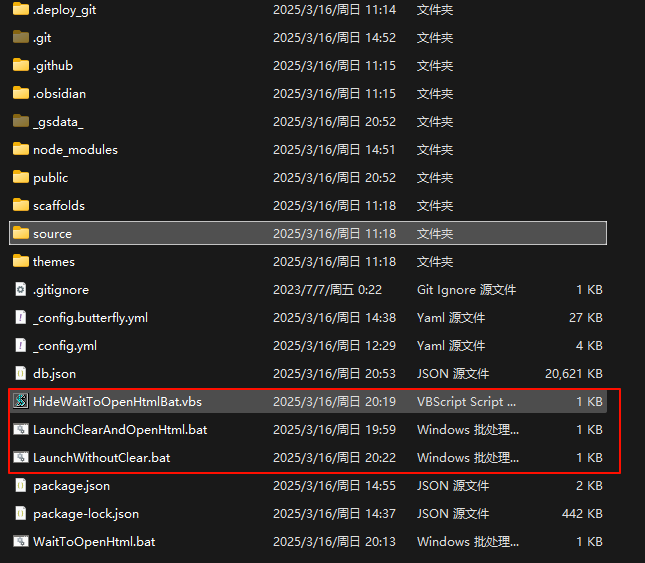
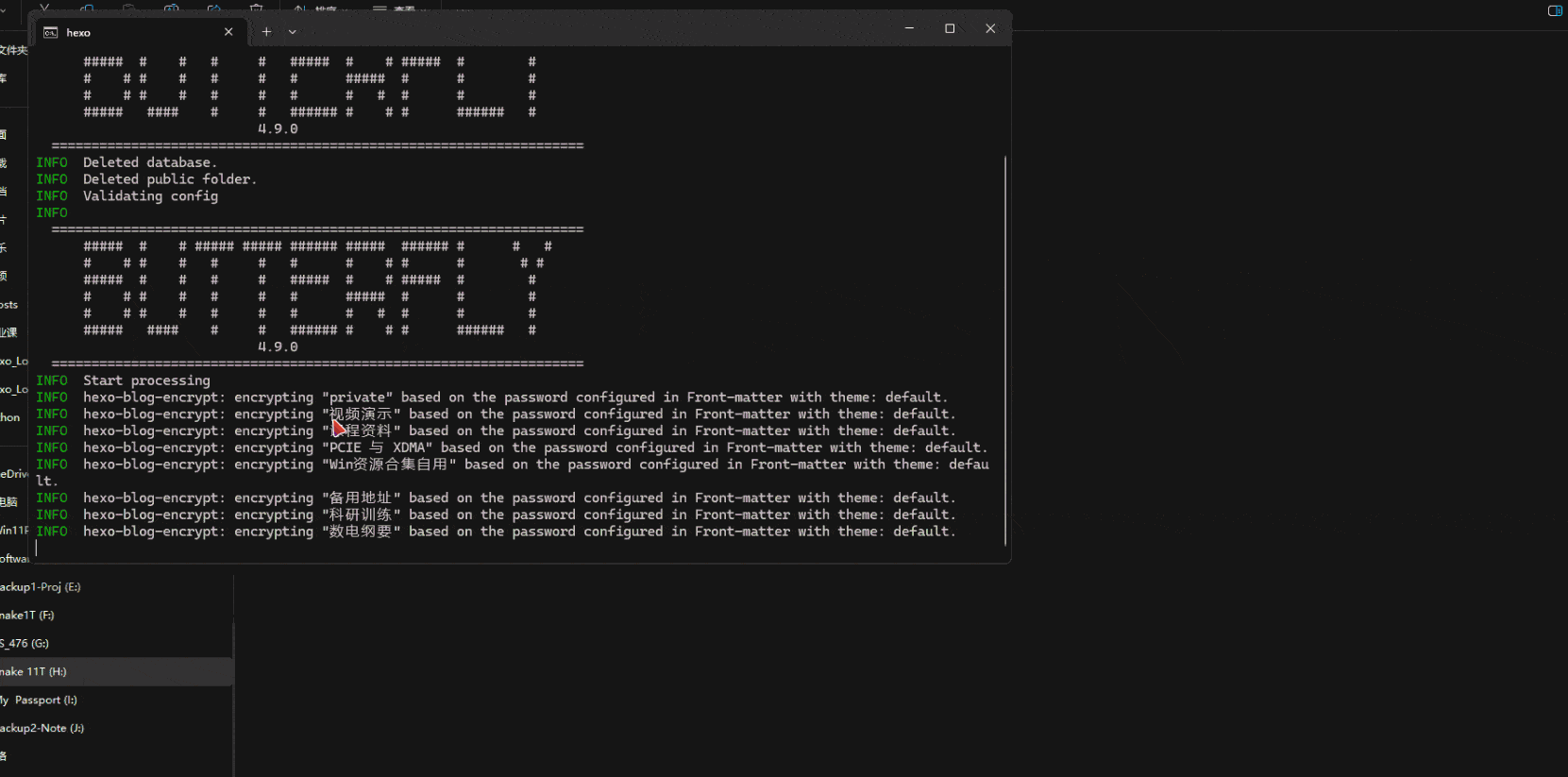
本博客所有文章除特别声明外,均采用 CC BY-NC-SA 4.0 许可协议。转载请注明来自 Center-cr's Blog!
评论
