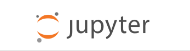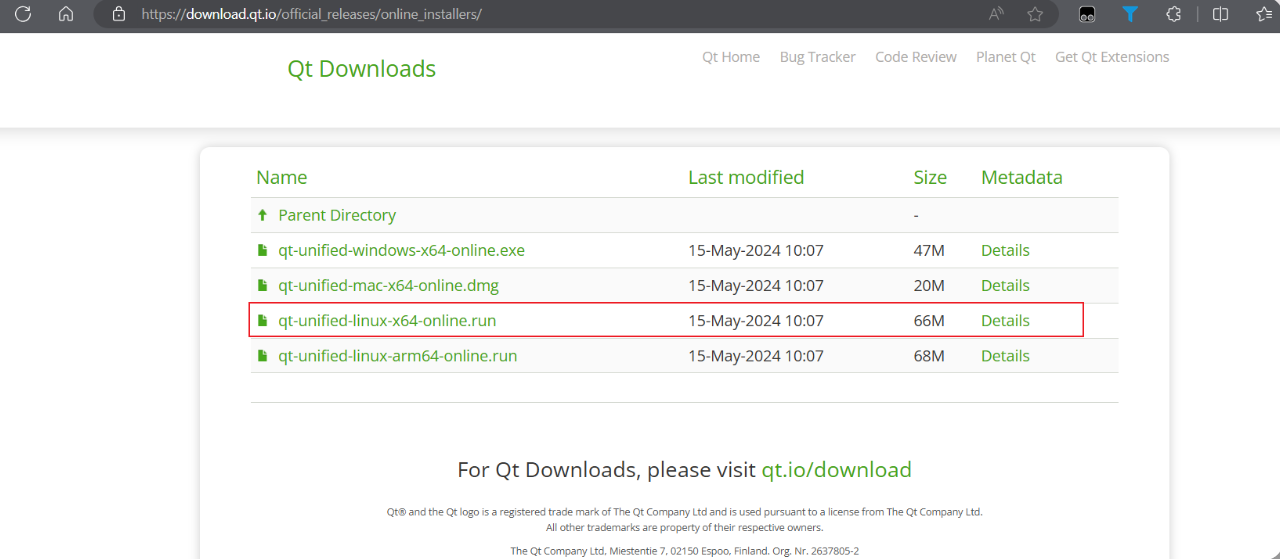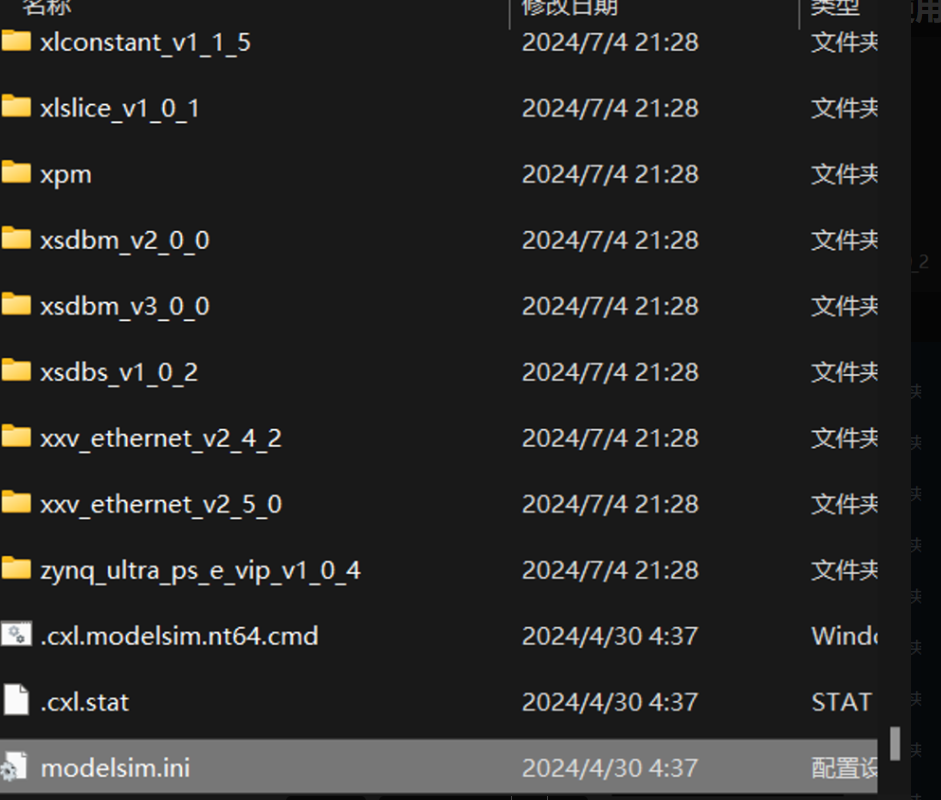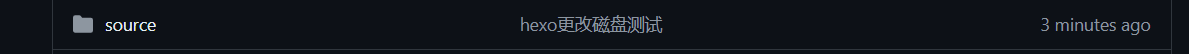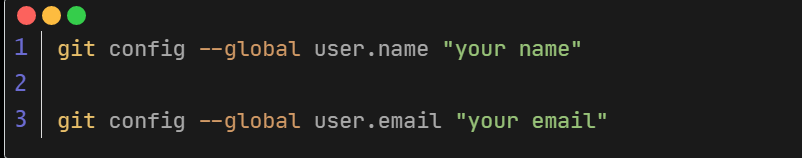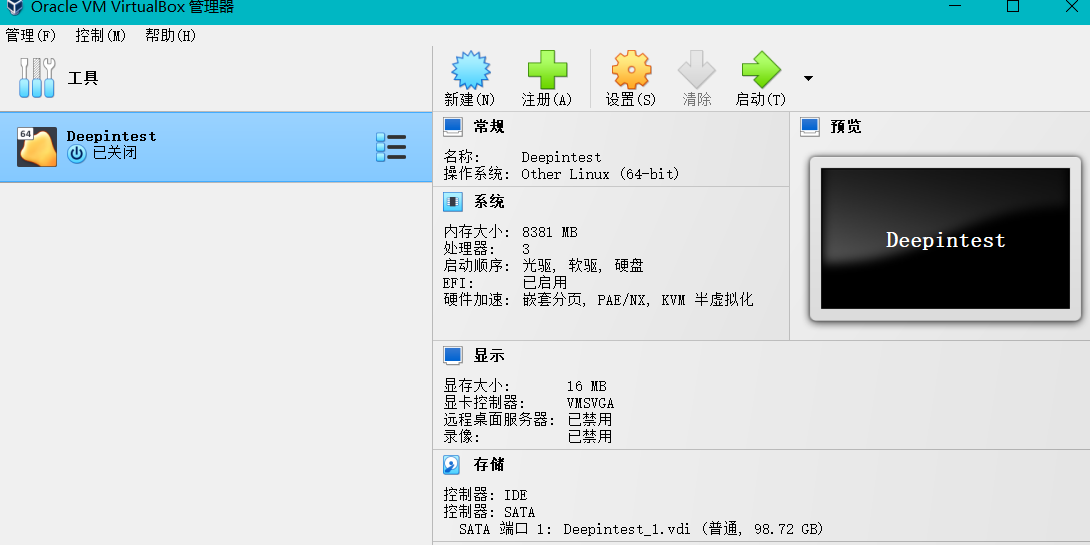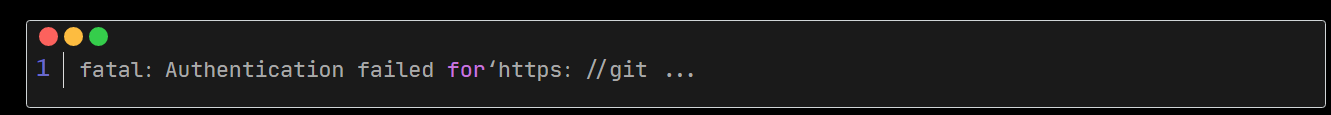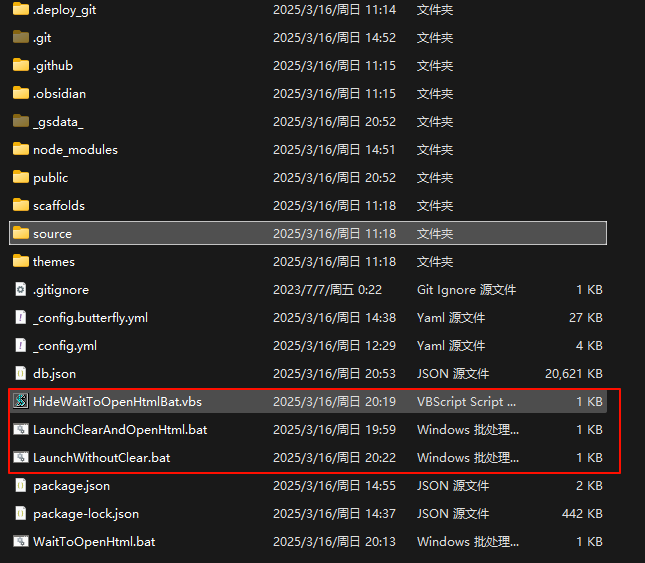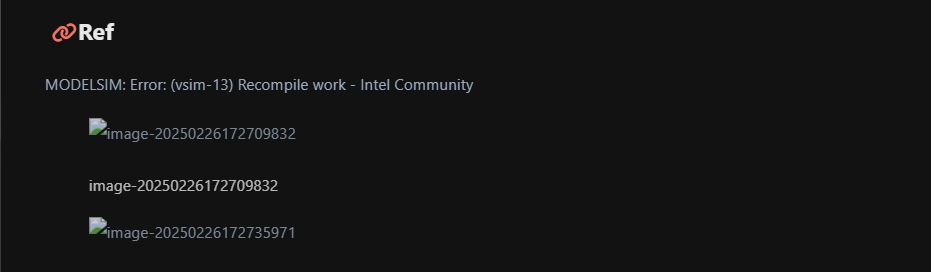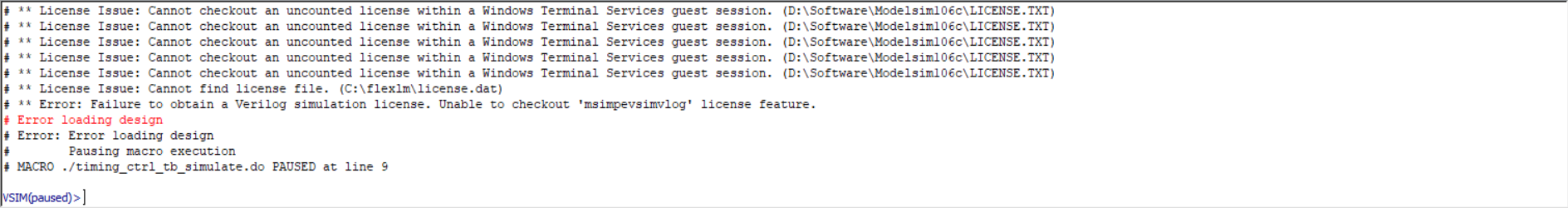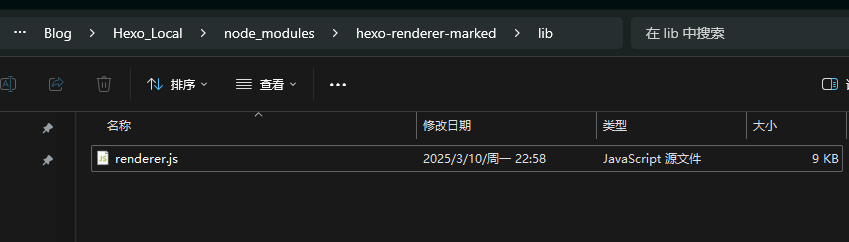Jupyter下载与使用
## 下载(方法一:conda) ###
第一步、通过Anaconda下载
注:Anadonda内部集成Jupyter和其他数据分析平台
Anaconda | The Operating System for
AI](https://www.anaconda.com/)
查看版本
1jupyter --version
升级
12conda update condaconda install jupyter
已经开启的jupyter后台需要关了,否则出现占用错误
image-20240922175815951
image-20240922172929719
注:在卡住时敲击回车可以继续
第二步、安装扩展
2024.922,注意到一个现象,安装完扩展后
注:个人经验,没安装扩展时无法显示互动动态图片
%matplotlib notebook使用错误IPython 没有定义
image-20240922183650299
1、卸载之前安装(如有)
12conda uninstall jupyter_contrib_n ...
Linux系统安装Qt
参考
Index
of /official_releases/online_installers (qt.io)
ubuntu24.04安装Qt5.15.2详细教程-腾讯云开发者社区-腾讯云
(tencent.com)
步骤一、安装在线下载器
image-20240723111859767
步骤二、运行在线下载器
(1)注册账户
image-20240723112936615
(2)选择组件
如果发现没有Qt5的相关版本,选择右边的Archive,再点击筛选,会出现之前的Qt版本
image-20240723113137934
注意:在安装时有弹窗,网络原因,点击弹窗重试即可,安装时间半小时左右
常见错误
报错 xcb
解决办法 安装Qt的 xcb 插件
(1)升级apt
1sudo apt-get update
安装 xcb 插件
如何在ubuntu下正确安装Qt平台插件xcb
- CSDN文库
12345sudo apt-get install libxcb-xinerama0-devs ...
modelsim 仿真库复用问题
新系统安装modelsim直接复制原来仿真库文件夹无法使用
原因在于仿真库文件夹中的modelsim.ini文件路径信息未更改
image-20240708123837439
image-20240708123644403
在modelsim.ini中将仿真库路径替换即可
image-20240708123918859
直接复制hexo文件夹到另一个磁盘
背景
磁盘经常掉盘,直接把整个hexo文件复制到另一个磁盘上
测试结果
hexo和git均推送成功
image-20240706141523974
Vbox导入Deepin VDI
(1)使用专家模式新建虚拟机
image-20240703191214031
(2)内存和处理器不要设置太小,可能黑;记得启用EFI,否则可能无法引导
image-20240703191312842
(3)注册虚拟介质
image-20240703191338966
image-20240703191349810
PCIE 与 XDMA
eab6aede5d328cbf2bdd772df1373dec6afc967d3d7053e2ede7f2a842e3875978d7dd1c50852312ba791a109aade99855d8328fa125c380d0ec3746d7551533c0567f50053bb4533ce1f6c03bb3ffd7717f9983c9e4de9d87875064e0b06bb1a929e74da99fdd20b9c78feea39e4af76a908512c64f08ab824122f20e22c9384ac661289eb947f97ca1fad4aada74e13f3f30e796b19b5cef472d159d63b3edf835e93b4cd9c76463926ed28d171bc823fbe976b0c2f75ba6b172003b8adb1538ab32fc93b968d22987c1d0eb560a3fdf4dee3a347f71ad69bd5510766a543265a68d16ab4c9f05aa34e79296e6bc9a761d835f8b8ea2536 ...
Git使用日志 bad config line 1 in file
是git配置文件出了问题,找到提示的目录,把该文件下
.gitconfig文件删除
如:C:/Users/Administrator/.gitconfig
然后进行如下操作
1.打开git bash
2.执行如下配置命令
123git config --global user.name "your name"git config --global user.email "your email"
转载
git使用问题:fatal:
bad config line 1 in file
C:/Users/Administrator/.gitconfig-CSDN博客
固定大小的Vdi虚拟磁盘扩容-Deepin虚拟机的扩容
背景
用 Ventoy 制作了 Deepin Linux 随行系统 ,
在使用的过程中发现原先分配的虚拟磁盘文件 vdi 过小,需要进行调整。
Vbox 自带了可以改变硬盘容量的功能,但这仅限于可变容量的
vdi,所以寻找其他方法。
参考
如何为固定大小的Virtualbox虚拟硬盘扩容
- Linux大神博客 (linuxdashen.com)
需要的工具
1、Vbox - 用来运行虚拟机环境和创建新的大容量 vdi
Oracle VM VirtualBox
2、Deepin Live 镜像 - 用来分配原来系统的磁盘空间
Deepin Community Live CD
1.2.0 归来——支持运行官方安装程序安装-论坛-深度科技
3、原来的 Deepin vdi 文件
步骤
1、创建空壳虚拟机
打开 Vbox 新建空壳虚拟机,不要选择虚拟光盘
image-20231118164645980
image-20231118164824914
2、创建固定大小的大容量 vdi
image-202311181653 ...
linux 环境部署 hexo
背景
试图完成在 Deepin 上的 hexo 更新与上传
步骤
1、安装 Git
参考
https://git-scm.com/download/linux
image-20231108215422422
对于 Deepin 系统,我使用这个命令
1apt-get install git
配置 git
git config username
123git config --global user.name "用户名"git config --global user.email "邮箱"
2、安装 nodejs 和 npm
参考
https://blog.csdn.net/fengjinghong/article/details/122923587
123456789101112#!/bin/bash# 安装更新Node.js和Npm所需要的软件echo "update apt packge ..."sudo apt update# 添加NodeSource APT存储库和用于验证软件 ...
Git SSH 传输问题
SSH 传输
问题
git ·push 时出现问题
1fatal:Authentication failed for‘https://git ...
原因/解决:
github 政策改变,在填写 password 时要使用 token
https://docs.github.com/en/get-started/getting-started-with-git/about-remote-repositories#cloning-with-https-urls
https://docs.github.com/en/authentication/keeping-your-account-and-data-secure/managing-your-personal-access-tokens
image-20231108223535267
优化
但是使用 https 协议每次都要输入 token
改为 ssh 传输
参考
https://blog.csdn.net/qq_41726670/article/details/124389683
查看现在使用 ...